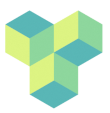Differences
This shows you the differences between two versions of the page.
| Both sides previous revisionPrevious revision | |
| cluster-access [2024/11/22 11:29] – [3. GUI access] gabriele | cluster-access [2024/11/22 11:32] (current) – [3. GUI access] gabriele |
|---|
| ===== 3. GUI access ===== | ===== 3. GUI access ===== |
| Alternatively, for allowing GUI access, the cluster comes installed with Remote Desktop Protocol (RDP). From a Windows and Apple computer, use the [[https://apps.apple.com/us/app/microsoft-remote-desktop/id1295203466?mt=12|Microsoft Remote Desktop App]]. From Linux computers use [[https://remmina.org/|Remmina]]. You should use the server location as psychp01.rhul.ac.uk and use the local userid and password provided by Psychology IT for logging in through RDP. The advantage of RDP is that your desktop will be preserved between logins, across network disconnects, etc, until the cluster is reset.\\ | Alternatively, for allowing GUI access, the cluster comes installed with Remote Desktop Protocol (RDP). From a Windows and Apple computer, use the [[https://apps.apple.com/us/app/microsoft-remote-desktop/id1295203466?mt=12|Microsoft Remote Desktop App]]. From Linux computers use [[https://remmina.org/|Remmina]]. You should use the server location as psychp01.rhul.ac.uk and use the local userid and password provided by Psychology IT for logging in through RDP. The advantage of RDP is that your desktop will be preserved between logins, across network disconnects, etc, until the cluster is reset.\\ |
| __IMPORTANT__: Be aware that the GUI access could be useful for visual inspections (but see [[cluster-linux|Displaying images in command line]] to inspect images without GUI access). However, you should not run anything from the GUI. All analyses need to be run using the [[cluster-batch|batch system]]. Processes that do not use the batch system will be killed. | __IMPORTANT__: Be aware that the GUI access could be useful for visual inspections (but see [[cluster-linux#displaying_images_in_command_line|Displaying images in command line]] to inspect images without GUI access). However, you should not run anything from the GUI. All analyses need to be run using the [[cluster-batch|batch system]]. Processes that do not use the batch system will be killed. |
| |
| |