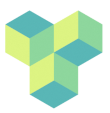cluster-file_transfer
Differences
This shows you the differences between two versions of the page.
| Both sides previous revisionPrevious revisionNext revision | Previous revision | ||
| cluster-file_transfer [2024/05/07 13:35] – gabriele | cluster-file_transfer [2024/05/09 12:48] (current) – gabriele | ||
|---|---|---|---|
| Line 9: | Line 9: | ||
| - | ===== Transferring data ===== | + | ===== 1. Transferring data ===== |
| You need to upload your data into the folder that was created by the IT for you within the ''/ | You need to upload your data into the folder that was created by the IT for you within the ''/ | ||
| Line 20: | Line 20: | ||
| - | ===== Transferring code ===== | + | ===== 2. Transferring code ===== |
| You can upload your scripts into a folder within your home directory on the cluster. The IT will have probably created a folder in the home directory with the first letter of your name preceding your surname (e.g., '' | You can upload your scripts into a folder within your home directory on the cluster. The IT will have probably created a folder in the home directory with the first letter of your name preceding your surname (e.g., '' | ||
| Line 30: | Line 30: | ||
| - | ===== File Transfer Clients ===== | + | ===== 3. File Transfer Clients ===== |
| Primary access to psychp01 is via ssh based tools (on the command line). To upload or download data and code, File Transfer Clients such as '' | Primary access to psychp01 is via ssh based tools (on the command line). To upload or download data and code, File Transfer Clients such as '' | ||
| Line 156: | Line 156: | ||
| The downside is that it is a non-free commercial tool. | The downside is that it is a non-free commercial tool. | ||
| + | [[{: | ||
| + | [[{: | ||
| + | |||
| + | |||
| + | ~~DISCUSSION|Discussion~~ | ||
cluster-file_transfer.1715088931.txt.gz · Last modified: 2024/05/07 13:35 by gabriele