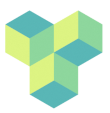cluster-guide
Differences
This shows you the differences between two versions of the page.
| Both sides previous revisionPrevious revisionNext revision | Previous revision | ||
| cluster-guide [2024/05/06 22:57] – gabriele | cluster-guide [2025/05/13 12:43] (current) – jonas | ||
|---|---|---|---|
| Line 1: | Line 1: | ||
| - | ====== Psychp01: Psychology' | + | ====== Psychp01: |
| - | + | ||
| - | Gabriele Bellucci | + | |
| + | Gabriele Bellucci\\ | ||
| v.1 | v.1 | ||
| - | 2024 | + | (2024) |
| - | |||
| - | :!: **Important updates (e.g., changes in procedures) or error reports should be added to Cluster updates page, as well as to the relevant section below (where applicable). ** | ||
| :!: **The Cluster Manual is still under construction, | :!: **The Cluster Manual is still under construction, | ||
| + | |||
| + | For questions, please use the discussion forum on each page of the cluster manual. To report any issues or errors with the cluster manual, email < | ||
| + | |||
| + | |||
| + | Acknowledging that overall there are two substantially different users who would want to use this manual in two fundamentally different ways, I have created two main routes to navigate this manual depending on whether you are here: | ||
| + | |||
| + | |||
| + | * [[cluster-toc|To know everything!]] | ||
| + | |||
| + | * [[cluster-faq|To get it done!]] | ||
| + | |||
| + | |||
| + | Moreover, for an offline document of the manual and demonstration videos, {{ : | ||
| - | Please report any issues or errors with the cluster manual to < | ||
| - | ~~TOC~~ | ||
| - | Getting Started with HPC on psychp01 6 | ||
| - | First Steps on psychp01 7 | ||
| - | Linux QuickStart 9 | ||
| - | New on Linux systems? 9 | ||
| - | Common Commands 9 | ||
| - | Text editing in command line 11 | ||
| - | Cluster access 13 | ||
| - | VPN connection 13 | ||
| - | Log in with SSH 13 | ||
| - | GUI access 15 | ||
| - | Running analyses on psychp01 17 | ||
| - | Transferring files to/from psychp01 18 | ||
| - | Transferring data 18 | ||
| - | Transferring code 18 | ||
| - | File Transfer Clients 18 | ||
| - | Bash files and Batch system 23 | ||
| - | Dos and don' | ||
| - | Batch System 23 | ||
| - | Creating a job script 23 | ||
| - | How to pass command-line parameters to the job script 24 | ||
| - | Software on psychp01 25 | ||
| - | Advanced SLURM 26 | ||
| - | Running jobs 31 | ||
| - | Job Blueprint 32 | ||
| - | R example 35 | ||
| - | Python example 36 | ||
| - | MATLAB example 37 | ||
| - | Interactive Jobs 40 | ||
| - | Starting an interactive job 40 | ||
| - | Keeping interactive jobs alive 40 | ||
| - | Installing VPN Client – GlobalProtect 42 | ||
| - | Frequently Asked Questions 46 | ||
| - | ~~NOTOC~~ | ||
cluster-guide.1715036226.txt.gz · Last modified: 2024/05/06 22:57 by gabriele