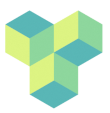cluster-ijobs
Differences
This shows you the differences between two versions of the page.
| cluster-ijobs [2024/05/07 18:01] – created gabriele | cluster-ijobs [2024/05/09 12:52] (current) – gabriele | ||
|---|---|---|---|
| Line 40: | Line 40: | ||
| To log out a tmux session without closing it you have to press CTRL-B (that is, the Ctrl key and simultaneously “b”, which is the standard tmux prefix) and then “d” (without the quotation marks). To close a session just close the bash session with either CRTL-D or type exit. | To log out a tmux session without closing it you have to press CTRL-B (that is, the Ctrl key and simultaneously “b”, which is the standard tmux prefix) and then “d” (without the quotation marks). To close a session just close the bash session with either CRTL-D or type exit. | ||
| You can get a list of all tmux commands by CTRL-B and the ? (question mark). See also this page for a short tutorial of tmux. Otherwise working inside of a tmux session is almost the same as a normal bash session. | You can get a list of all tmux commands by CTRL-B and the ? (question mark). See also this page for a short tutorial of tmux. Otherwise working inside of a tmux session is almost the same as a normal bash session. | ||
| + | |||
| + | |||
| + | [[{: | ||
| + | [[{: | ||
| ~~DISCUSSION|Discussion~~ | ~~DISCUSSION|Discussion~~ | ||
cluster-ijobs.1715104863.txt.gz · Last modified: 2024/05/07 18:01 by gabriele