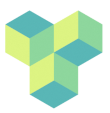cluster-jobs
Differences
This shows you the differences between two versions of the page.
| Both sides previous revisionPrevious revisionNext revision | Previous revision | ||
| cluster-jobs [2024/05/07 18:20] – gabriele | cluster-jobs [2024/07/16 10:47] (current) – gabriele | ||
|---|---|---|---|
| Line 283: | Line 283: | ||
| - | ===== 4. MATLAB example ===== | + | ===== 5. MATLAB example ===== |
| ==== Simple example ==== | ==== Simple example ==== | ||
| Running MATLAB scripts on psychp01 is pretty straightforward. Save the following MATLAB script in your home directory (e.g., ''/ | Running MATLAB scripts on psychp01 is pretty straightforward. Save the following MATLAB script in your home directory (e.g., ''/ | ||
| Line 307: | Line 307: | ||
| # This is a comment for this job script to run the above matlab script | # This is a comment for this job script to run the above matlab script | ||
| - | #SBATCH -o ./ | + | #SBATCH -o ./ |
| - | #SBATCH -e ./ | + | #SBATCH -e ./ |
| #SBATCH -D ./ | #SBATCH -D ./ | ||
| - | #SBATCH -J run_test_for_matlab_script | + | #SBATCH -J run_test_for_matlab_script |
| # --- resource specification (which resources for how long) --- | # --- resource specification (which resources for how long) --- | ||
| #SBATCH --partition=test | #SBATCH --partition=test | ||
| Line 317: | Line 317: | ||
| #SBATCH --mem=6000 | #SBATCH --mem=6000 | ||
| #SBATCH --time=00: | #SBATCH --time=00: | ||
| + | |||
| # Use the srun command to run the MATLAB script. Change / | # Use the srun command to run the MATLAB script. Change / | ||
| srun matlab -nodisplay -batch / | srun matlab -nodisplay -batch / | ||
| Line 407: | Line 407: | ||
| + | [[{: | ||
| + | [[{: | ||
cluster-jobs.1715106002.txt.gz · Last modified: 2024/05/07 18:20 by gabriele