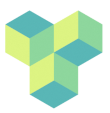cluster-prerequisites
Differences
This shows you the differences between two versions of the page.
| Both sides previous revisionPrevious revisionNext revision | Previous revision | ||
| cluster-prerequisites [2024/05/07 11:05] – gabriele | cluster-prerequisites [2024/05/09 12:45] (current) – gabriele | ||
|---|---|---|---|
| Line 2: | Line 2: | ||
| - | ===== Getting Started with HPC on psychp01 ===== | + | ====== Getting Started with HPC on psychp01 |
| - | What's on this page: | + | What's on this page:\\ |
| + | - Prerequisites | ||
| + | - High Performance Computing on psychp01 | ||
| + | - First Steps on psychp01 | ||
| - | * [[Prerequisites]] | ||
| - | * [[Getting Started with HPC on psychp01]] | ||
| - | * [[First Steps on psychp01]] | ||
| - | + | ===== 1. Prerequisites ===== | |
| - | ===== Prerequisites ===== | + | |
| Psychp01 is a High Performance Computing (HPC) cluster as a vitualized system that runs [[https:// | Psychp01 is a High Performance Computing (HPC) cluster as a vitualized system that runs [[https:// | ||
| - | + | This [[https:// | |
| - | + | Also, please find [[https:// | |
| - | This [[https:// | + | Moreover, for any technical assistance, please send a ticket to the IT help desk at < |
| {{ :: | {{ :: | ||
| - | |||
| - | Also, please find [[https:// | ||
| - | Moreover, for any technical assistance, please send a ticket to the IT help desk at itservicedesk@rhul.ac.uk, | ||
| - | ===== Getting Started with HPC on psychp01 ===== | + | ===== 2. High Performance Computing |
| ==== Objective ==== | ==== Objective ==== | ||
| Here you will get to know psychp01 and will learn how to connect to psychp01. | Here you will get to know psychp01 and will learn how to connect to psychp01. | ||
| ==== What's psychp01? ==== | ==== What's psychp01? ==== | ||
| - | Psychp01 is a virtual computer cluster in a cloud environment at Royal Holloway. Psychp01 provides local HPC resource with an end user experience similar to most HPC Linux clusters. | + | Psychp01 is a virtual computer cluster in a cloud environment at Royal Holloway. Psychp01 provides local HPC resource with an end user experience similar to most HPC Linux clusters.\\ |
| - | + | Current available resources are 128 cores and 256 GB memory. The server mounts NFS filesystems from a NetApp File Server (see Fig. 2).\\ | |
| - | Current available resources are 128 cores and 256 GB memory. The server mounts NFS filesystems from a NetApp File Server (see Fig. 2). | + | Psychp01 utilizes Linux ([[https:// |
| - | + | There will be an option for Singularity modules which enable applications and user to bring their own software environment and preserve that environment in the name of reproducible research.\\ | |
| - | Psychp01 utilizes Linux ([[https:// | + | |
| - | + | ||
| - | There will be an option for Singularity modules which enable applications and user to bring their own software environment and preserve that environment in the name of reproducible research. | + | |
| - | + | ||
| {{ : | {{ : | ||
| - | ===== First Steps on psychp01 ===== | + | ===== 3. First Steps on psychp01 ===== |
| - | It is strongly advised that new HPC users explore the many tutorials and documentation resources available on the web, for example: [[https:// | + | It is strongly advised that new HPC users explore the many tutorials and documentation resources available on the web, for example: [[https:// |
| - | + | Before starting, you need to have a short introduction to the usage of the cluster and current guidelines in place at the department. For that, please contact | |
| - | Before starting, you need to have a short introduction to the usage of the cluster and current guidelines in place at the department. For that, please contact Gabriele Bellucci | + | |
| On psychp01, there are four main locations you'd need to get familiar with: | On psychp01, there are four main locations you'd need to get familiar with: | ||
| * /home | * /home | ||
| Line 51: | Line 39: | ||
| * /MRIRaw | * /MRIRaw | ||
| - | We will explain to you step by step how to move to these locations and what they are there for. Importantly, | + | We will explain to you step by step how to move to these locations and what they are there for. Importantly, |
| See also [[data-storage|this CUBIC wiki page]] for further details on data structure, storage, backup and data sharing. | See also [[data-storage|this CUBIC wiki page]] for further details on data structure, storage, backup and data sharing. | ||
| ==== Account and Password ==== | ==== Account and Password ==== | ||
| - | Access to psychp01 can be made available to all staff members with a @rhul.ac.uk email address. To request for an account for HPC access, please send an email to itservicedesk@rhul.ac.uk. It is expected to take 2-3 days for creating your account and corresponding access to the system. Someone from the Psychology IT team will get in touch with you shortly. | + | Access to psychp01 can be made available to all staff members with a @rhul.ac.uk email address. To request for an account for HPC access, please send an email to <itservicedesk@rhul.ac.uk>. It is expected to take 2-3 days for creating your account and corresponding access to the system. Someone from the Psychology IT team will get in touch with you shortly.\\ |
| When you get confirmation, | When you get confirmation, | ||
| - | |||
| ==== Access to psychp01 ==== | ==== Access to psychp01 ==== | ||
| Access to psychp01 can be performed through the command line (for computing purposes) as well as the Graphical User Interface (GUI; for visualization purposes only). [[cluster-access|Here]], | Access to psychp01 can be performed through the command line (for computing purposes) as well as the Graphical User Interface (GUI; for visualization purposes only). [[cluster-access|Here]], | ||
| - | |||
| ==== Psychp01 Environment ==== | ==== Psychp01 Environment ==== | ||
| - | Once you have logged into psychp01, you are in a basic Linux Debian command line environment. You will need to be familiar with the basics of the Linux command line interface to use psychp01. Luckily, there are many good tutorials on the web to help with this. | + | Once you have logged into psychp01, you are in a basic Linux Debian command line environment. You will need to be familiar with the basics of the Linux command line interface to use psychp01. Luckily, there are many good tutorials on the web to help with this.\\ |
| - | + | On psychp01 you can setup compute jobs and submit them for processing. You can have an interactive environment enabling you to edit files, write scripts, load software modules and compile programs. You can download resources from the internet such as git repositories or singularity containers.\\ | |
| - | On psychp01 you can setup compute jobs and submit them for processing. You can have an interactive environment enabling you to edit files, write scripts, load software modules and compile programs. You can download resources from the internet such as git repositories or singularity containers. | + | |
| Psychp01 is a batch computing system which means you must submit your computational work to a job scheduler, in our case [[https:// | Psychp01 is a batch computing system which means you must submit your computational work to a job scheduler, in our case [[https:// | ||
| - | |||
| Line 80: | Line 61: | ||
| / | / | ||
| - | There will be a quota on this directory of 1.5TB. This is different from your campus home directory or network file share. This is a place where you can setup your programs and scripting for jobs that will be submitted to run on the compute resources. | + | There will be a quota on this directory of 1.5TB. This is different from your campus home directory or network file share. This is a place where you can setup your programs and scripting for jobs that will be submitted to run on the compute resources.\\ |
| Given the small space of your home directory, no data should be uploaded to it. Instead, you should place all your data into ''/ | Given the small space of your home directory, no data should be uploaded to it. Instead, you should place all your data into ''/ | ||
| ==== Data Staging ==== | ==== Data Staging ==== | ||
| - | To move files from your computer to psychp01 or vice versa, you may use any tool that works with ssh. | + | To move files from your computer to psychp01 or vice versa, you may use any tool that works with ssh.\\ |
| - | + | On Linux and OSX, these are '' | |
| - | On Linux and OSX, these are '' | + | On Windows, you may use [[https:// |
| - | On Windows, you may use [[https://www.realvnc.com/en/|VNC]]. | + | [[{:backward_arrow.png? |
| + | [[{:toc.png? | ||
cluster-prerequisites.1715079930.txt.gz · Last modified: 2024/05/07 11:05 by gabriele