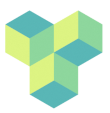cluster-prerequisites
Differences
This shows you the differences between two versions of the page.
| Both sides previous revisionPrevious revisionNext revision | Previous revision | ||
| cluster-prerequisites [2024/05/07 11:17] – gabriele | cluster-prerequisites [2024/05/09 12:45] (current) – gabriele | ||
|---|---|---|---|
| Line 2: | Line 2: | ||
| - | ===== Getting Started with HPC on psychp01 ===== | + | ====== Getting Started with HPC on psychp01 |
| What's on this page:\\ | What's on this page:\\ | ||
| - | | + | |
| - | | + | |
| - | | + | |
| - | ===== Prerequisites ===== | + | ===== 1. Prerequisites ===== |
| Psychp01 is a High Performance Computing (HPC) cluster as a vitualized system that runs [[https:// | Psychp01 is a High Performance Computing (HPC) cluster as a vitualized system that runs [[https:// | ||
| This [[https:// | This [[https:// | ||
| Line 18: | Line 18: | ||
| - | ===== Getting Started with HPC on psychp01 ===== | + | ===== 2. High Performance Computing |
| ==== Objective ==== | ==== Objective ==== | ||
| Here you will get to know psychp01 and will learn how to connect to psychp01. | Here you will get to know psychp01 and will learn how to connect to psychp01. | ||
| Line 30: | Line 30: | ||
| - | ===== First Steps on psychp01 ===== | + | ===== 3. First Steps on psychp01 ===== |
| It is strongly advised that new HPC users explore the many tutorials and documentation resources available on the web, for example: [[https:// | It is strongly advised that new HPC users explore the many tutorials and documentation resources available on the web, for example: [[https:// | ||
| Before starting, you need to have a short introduction to the usage of the cluster and current guidelines in place at the department. For that, please contact < | Before starting, you need to have a short introduction to the usage of the cluster and current guidelines in place at the department. For that, please contact < | ||
| Line 68: | Line 68: | ||
| On Linux and OSX, these are '' | On Linux and OSX, these are '' | ||
| On Windows, you may use [[https:// | On Windows, you may use [[https:// | ||
| + | |||
| + | [[{: | ||
| + | [[{: | ||
cluster-prerequisites.1715080648.txt.gz · Last modified: 2024/05/07 11:17 by gabriele