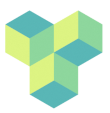linux-survival
Differences
This shows you the differences between two versions of the page.
| Both sides previous revisionPrevious revision | |||
| linux-survival [2025/10/08 10:17] – [The Linux terminal] jonas | linux-survival [2025/10/09 15:11] (current) – [Logging in to a remote Linux server] jonas | ||
|---|---|---|---|
| Line 18: | Line 18: | ||
| UNDER CONSTRUCTION | UNDER CONSTRUCTION | ||
| - | < | + | ***// |
| - | SSH stands for Secure Shell. It is a command-line protocol which provides strong password authentication and public key authentication, | + | SSH stands for Secure Shell. It is a command-line protocol which provides strong password authentication and public key authentication, |
| + | |||
| + | < | ||
| + | To be able to connect to the server // | ||
linux-survival.txt · Last modified: 2025/10/09 15:11 by jonas