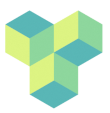linux-survival
Differences
This shows you the differences between two versions of the page.
| Both sides previous revisionPrevious revisionNext revision | Previous revision | ||
| linux-survival [2025/10/08 10:15] – jonas | linux-survival [2025/10/09 15:11] (current) – [Logging in to a remote Linux server] jonas | ||
|---|---|---|---|
| Line 3: | Line 3: | ||
| ===== Why Linux? ===== | ===== Why Linux? ===== | ||
| - | Linux is the //de facto// operating system for scientific computing thanks to its high performance and extensive customisability. Most of the software used for processing and analysing neuroimaging data runs under the Linux operating system (OS). There are good reasons for this - Linux is fast and powerful (all of the 500 fastest supercomputers in the world run Linux and most CGI effects in films are made on Linux computers), widely used (major online providers like Amazon and Google run Linux and 96% of the top 1 million most visited websites are run by Linux, as are 85% of smartphones - Android being a derivative of Linux) and highly customisable - for example, NASA uses it to fly helicopters on Mars! | + | Linux is the //de facto// operating system for scientific computing thanks to its high performance and extensive customisability, and most of the software used for processing and analysing neuroimaging data runs under Linux. There are good reasons for this - Linux is fast and powerful (all of the 500 fastest supercomputers in the world run Linux and most CGI effects in films are made on Linux computers), widely used (major online providers like Amazon and Google run Linux and 96% of the top 1 million most visited websites are run by Linux, as are 85% of smartphones - Android being a derivative of Linux) and highly customisable - for example, NASA uses it to fly helicopters on Mars! |
| Equally importantly, | Equally importantly, | ||
| Line 18: | Line 18: | ||
| UNDER CONSTRUCTION | UNDER CONSTRUCTION | ||
| - | < | + | ***// |
| - | SSH stands for Secure Shell. It is a command-line protocol which provides strong password authentication and public key authentication, | + | SSH stands for Secure Shell. It is a command-line protocol which provides strong password authentication and public key authentication, |
| + | |||
| + | < | ||
| + | To be able to connect to the server // | ||
| Line 40: | Line 43: | ||
| - | ==== The Linux terminal ==== | + | ===== The Linux terminal |
| Although modern Linux versions have a look and feel that is similar to Windows or Mac, a lot of the power of Linux resides in the use of the // | Although modern Linux versions have a look and feel that is similar to Windows or Mac, a lot of the power of Linux resides in the use of the // | ||
linux-survival.1759918505.txt.gz · Last modified: 2025/10/08 10:15 by jonas