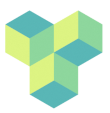Differences
This shows you the differences between two versions of the page.
| Both sides previous revisionPrevious revisionNext revision | Previous revision |
| linux-survival [2025/10/08 10:16] – [Why Linux?] jonas | linux-survival [2025/10/09 15:11] (current) – [Logging in to a remote Linux server] jonas |
|---|
| |
| UNDER CONSTRUCTION | UNDER CONSTRUCTION |
| <del> ***//SSH//** | ***//SSH//** |
| |
| SSH stands for Secure Shell. It is a command-line protocol which provides strong password authentication and public key authentication, as well as encrypted data communications between two computers connecting over an open network, such as the internet. To be able to connect to the server //psycomp.rhul.ac.uk// over SSH, open the command-line terminal and use the following command: | SSH stands for Secure Shell. It is a command-line protocol which provides strong password authentication and public key authentication, as well as encrypted data communications between two computers connecting over an open network, such as the internet. It is run from the command line as follows: |
| | |
| | <del> |
| | To be able to connect to the server //psycomp.rhul.ac.uk// over SSH, open the command-line terminal and use the following command: |
| |
| |
| |
| | |
| ==== The Linux terminal ==== | ===== The Linux terminal ===== |
| |
| Although modern Linux versions have a look and feel that is similar to Windows or Mac, a lot of the power of Linux resides in the use of the //terminal// - the software tool used for running programmes from the command line. Almost everything in Linux can be done from the command line, and although it can seem daunting and cumbersome at first to have to enter commands by typing rather than pointing and clicking you will soon realise that it is both much faster and allows automating (scripting) tasks that would take a very long time to do using the mouse. Once you get the hang of it it is straightforward to write scripts and even programmes without having to be a seasoned software engineer. | Although modern Linux versions have a look and feel that is similar to Windows or Mac, a lot of the power of Linux resides in the use of the //terminal// - the software tool used for running programmes from the command line. Almost everything in Linux can be done from the command line, and although it can seem daunting and cumbersome at first to have to enter commands by typing rather than pointing and clicking you will soon realise that it is both much faster and allows automating (scripting) tasks that would take a very long time to do using the mouse. Once you get the hang of it it is straightforward to write scripts and even programmes without having to be a seasoned software engineer. |