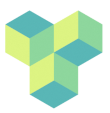software-list
Differences
This shows you the differences between two versions of the page.
| Next revision | Previous revision | ||
| software-list [2023/02/23 16:00] – created jonas | software-list [2023/04/21 09:45] (current) – jonas | ||
|---|---|---|---|
| Line 1: | Line 1: | ||
| ====== Software for neuroimaging ====== | ====== Software for neuroimaging ====== | ||
| + | |||
| + | ** This is a list of commonly used software packages for analysis of neuroimaging data.** | ||
| + | Please feel free to expand. | ||
| [[https:// | [[https:// | ||
| Line 13: | Line 16: | ||
| [[https:// | [[https:// | ||
| + | ===== Containerised environments ===== | ||
| + | |||
| + | [Contributed by Joe Bathelt] | ||
| + | |||
| + | Let's dive into the fascinating world of containers! Are you tired of dealing with version conflicts and complicated installations of different software packages on your high-performance computer cluster (HPC)? Say no more! Containers provide an easy and self-contained environment for your analysis. They allow you to use any software without the need for systems administrators to install it on the HPC. With containers, you can run complex data analyses on large datasets that would take weeks on a desktop computer, in just a matter of hours! | ||
| + | |||
| + | If you're wondering what a container is, let us tell you that it's a magic box that contains all the software required for your analysis in one place. It can run on the HPC, and it's like a virtual machine, but way cooler! | ||
| + | |||
| + | You might have heard of Docker, which is a popular container environment software that is easy to install and widely used in software development and science. But have you heard of Singularity? | ||
| + | |||
| + | If you're not sure which container to use for your analysis, don't worry! There are already many fully developed and tested pipelines available, such as // | ||
| + | |||
| + | Most containerised pipelines were implemented in Docker. To run it on the cluster with Singularity, | ||
| + | |||
| + | < | ||
| + | docker run --privileged -t --rm \ | ||
| + | -v / | ||
| + | -v / | ||
| + | singularityware/ | ||
| + | </ | ||
| + | |||
| + | Once this is done, copy the resulting container to the cluster using //scp// and run the container on the cluster like this: | ||
| + | < | ||
| + | singularity run --cleanenv / | ||
| + | path/ | ||
| + | --fs-license-file / | ||
| + | participant \ | ||
| + | --participant-label label | ||
| + | </ | ||
| + | Check the // | ||
| + | |||
| + | ==== Making your own container ==== | ||
| + | |||
| + | You want to use your own analysis pipeline, I hear you say. No problem, it's easy with neurodocker! It generates a file containing all the required software information for your container. Once you have your file, you can build your container and transfer it to the cluster to run your analysis. More info here: [[https:// | ||
| + | |||
| + | Generate the " | ||
| + | |||
| + | |||
| + | < | ||
| + | neurodocker generate singularity \ | ||
| + | --pkg-manager yum \ | ||
| + | --base-image fedora:35 \ | ||
| + | --afni method=binaries version=latest \ | ||
| + | > afni-binaries.Singularityfile | ||
| + | </ | ||
| + | |||
| + | |||
| + | |||
| + | Build the container: | ||
| + | |||
| + | |||
| + | < | ||
| + | sudo singularity build afni.simg afni-binaries.Singularityfile | ||
| + | </ | ||
| + | |||
| + | |||
| + | Please note that you need admin rights to build the container. This cannot be done by regular users on the HPC; please contact Steve Hammett or Jonas Larsson for assistance. If you have a Mac or Windows PC, you can install a virtual machine with Linux and build the container there. Ensure that your local version of Singularity is the same as the one on the cluster, i.e. Version 2.6 | ||
| + | |||
| + | ==== Using your Singularity container ==== | ||
| + | |||
| + | There are different ways to use your singularity container. I divided this by use case here: | ||
| + | |||
| + | Test your image: | ||
| + | < | ||
| + | |||
| + | * You can run your singularity container interactively. This is similar to running a virtual machine. | ||
| + | * This is great when you want to check if everything is working as expected. | ||
| + | * Do not be tempted to make changes in the singularity image. They will not persist. Instead, you should modify the singularity instruction file, i.e. the one generated by neurodocker. | ||
| + | |||
| + | Run a specific command: | ||
| + | < | ||
| + | |||
| + | * You can execute a specific command within your singularity image. This is like the regular command line for running that command with the added parts for running it via Singularity. You can specify inputs and parameters as usual. | ||
| + | * This is useful when you have a singularity image with several commands that you may like to run | ||
| + | |||
| + | Run a script: | ||
| + | < | ||
| + | * You can get singularity to automatically execute the default command. | ||
| + | * You need to specify the default script in the singularity build recipe, i.e. the one generated by // | ||
| + | * This is useful for running a pipeline or series of commands, e.g. the singularity version of // | ||
software-list.1677168024.txt.gz · Last modified: 2023/02/23 16:00 by jonas