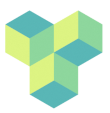This is an old revision of the document!
Software for neuroimaging
This is a list of commonly used software packages for analysis of neuroimaging data. Please feel free to expand.
FSL: Software for analysis of neuroimaging data for Linux and Mac (can be run on Windows on a virtual machine)
SPM: Matlab-based software for analysis of neuroimaging data. Runs on Linux, Windows, MacOS
mrTools: Matlab-based software for analysis of neuroimaging data. Runs on Linux, Windows, MacOS
AFNI: Software suite for analysis of neuroimaging data for Linux and Mac (can be run on Windows on a virtual machine)
FreeSurfer: Software for cortical surface extraction and analysis
BrainVoyager: Commercial software for analysis of neuroimaging data and cortical surface extraction and analysis. Cross-platform
Containerised environments
Let's dive into the fascinating world of containers! Are you tired of dealing with version conflicts and complicated installations of different software packages on your high-performance computer cluster (HPC)? Say no more! Containers provide an easy and self-contained environment for your analysis. They allow you to use any software without the need for systems administrators to install it on the HPC. With containers, you can run complex data analyses on large datasets that would take weeks on a desktop computer, in just a matter of hours!
If you're wondering what a container is, let us tell you that it's a magic box that contains all the software required for your analysis in one place. It can run on the HPC, and it's like a virtual machine, but way cooler!
You might have heard of Docker, which is a popular container environment software that is easy to install and widely used in software development and science. But have you heard of Singularity? It's also a container environment software developed specifically for HPCs. And the best part? You don't need admin rights to run it!
If you're not sure which container to use for your analysis, don't worry! There are already many fully developed and tested pipelines available, such as fmriprep https://fmriprep.org/en/stable/, which is a fully-fledged pipeline for processing functional MRI data. You can find other containerised pipelines on NiPreps https://www.nipreps.org, Google, or by reading through recent publications in NeuroImage or Human Brain Mapping.
Most containerised pipelines were implemented in Docker. To run it on the cluster with Singularity, you will need to convert it. Here is an example of how to do this for fmriprep (thanks to Carl Hodgetts for testing this out):
`` docker run –privileged -t –rm -v /var/run/docker.sock:/var/run/docker.sock -v /Users/carlhodgetts/my_images:/output singularityware/docker2singularity:v2.6 nipreps/fmriprep:23.0.1 ``
Once this is done, copy the resulting container to the cluster using scp and run the container on the cluster like this: `` singularity run –cleanenv /path/to/image/fmriprep.simg \
path/to/data/dir path/to/output/dir \ --fs-license-file /path/to/license/license.txt \ participant \ --participant-label label
`` Check the fmriprep documentation for additional configuration options: https://fmriprep.org/en/1.5.9/singularity.html
You want to use your own analysis pipeline, I hear you say. No problem, it's easy with neurodocker! It generates a file containing all the required software information for your container. Once you have your file, you can build your container and transfer it to the cluster to run your analysis.
Generate the “recipe” file: `` neurodocker generate singularity \
- -pkg-manager yum \
- -base-image fedora:35 \
- -afni method=binaries version=latest \
> afni-binaries.Singularityfile ``
Build the container: `` sudo singularity build afni.simg afni-binaries.Singularityfile `` Please note that you need admin rights to build the container. This cannot be done by regular users on the HPC. If you have a Mac or Windows PC, you can install a virtual machine with Linux and build the container there.
Using your singularity image: There are different ways to use your singularity container. I divided this here by use case:
Test your image: ``singularity shell singularity-image.simg``