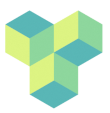cluster-toc
Differences
This shows you the differences between two versions of the page.
| Next revision | Previous revision | ||
| cluster-toc [2024/05/07 10:15] – created gabriele | cluster-toc [2024/05/26 11:22] (current) – gabriele | ||
|---|---|---|---|
| Line 1: | Line 1: | ||
| - | Table of Contents | + | ====== CLUSTER MANUAL ====== |
| - | Getting Started with HPC on psychp01 6 | + | ===== Table of Contents ===== |
| - | First Steps on psychp01 7 | + | |
| - | Linux QuickStart 9 | + | |
| - | New on Linux systems? | + | |
| - | Common Commands 9 | + | |
| - | Text editing in command line 11 | + | |
| - | Cluster access 13 | + | |
| - | VPN connection 13 | + | |
| - | Log in with SSH 13 | + | |
| - | GUI access 15 | + | |
| - | Running analyses on psychp01 17 | + | |
| - | Transferring files to/from psychp01 18 | + | |
| - | Transferring data 18 | + | |
| - | Transferring code 18 | + | |
| - | File Transfer Clients 18 | + | |
| - | Bash files and Batch system 23 | + | |
| - | Dos and don' | + | |
| - | Batch System 23 | + | |
| - | Creating a job script 23 | + | |
| - | How to pass command-line parameters to the job script 24 | + | |
| - | Software on psychp01 25 | + | |
| - | Advanced SLURM 26 | + | |
| - | Running jobs 31 | + | |
| - | Job Blueprint 32 | + | |
| - | R example 35 | + | |
| - | Python example 36 | + | |
| - | MATLAB example 37 | + | |
| - | Interactive Jobs 40 | + | |
| - | Starting an interactive job 40 | + | |
| - | Keeping interactive jobs alive 40 | + | |
| - | Installing VPN Client – GlobalProtect 42 | + | |
| - | Frequently Asked Questions 46 | + | |
| + | * [[cluster-prerequisites|Getting Started with HPC on psychp01]] | ||
| + | * Prerequisites | ||
| + | * High Performance Computing on psychp01 | ||
| + | * First Steps on psychp01 | ||
| + | * [[cluster-linux|Linux QuickStart]] | ||
| + | * New on Linux systems? | ||
| + | * Common Commands | ||
| + | * Text editing in command line | ||
| + | * Displaying images in command line | ||
| + | * Displaying images from command line (using X11 forwarding) | ||
| + | * Displaying NIFTI images in command line | ||
| + | * X11 Forwarding | ||
| + | * [[cluster-access|Cluster access]] | ||
| + | * VPN connection | ||
| + | * Log in with SSH | ||
| + | * GUI access | ||
| + | * [[cluster-analyses|Running analyses on psychp01]] | ||
| + | * [[cluster-file_transfer|Transferring files to/from psychp01]] | ||
| + | * Transferring data | ||
| + | * Transferring code | ||
| + | * File Transfer Clients | ||
| + | * [[cluster-batch|Bash files and Batch system]] | ||
| + | * Dos and don'ts | ||
| + | * Batch System | ||
| + | * Creating a job script | ||
| + | * How to pass command-line parameters to the job script | ||
| + | * [[cluster-softwares|Softwares on psychp01]] | ||
| + | * [[cluster-advanced_slurm|Advanced SLURM]] | ||
| + | * [[cluster-jobs|Running jobs]] | ||
| + | * General information | ||
| + | * Job Blueprint | ||
| + | * R example | ||
| + | * Python example | ||
| + | * MATLAB example | ||
| + | * [[cluster-ijobs|Interactive jobs]] | ||
| + | * Starting an interactive job | ||
| + | * Keep interactive jobs alive | ||
| + | * [[cluster-vpn_install|Installing VPN client: Global Protect]] | ||
| + | * [[cluster-faq|Frequently Asked Questions]] | ||
| + | |||
| + | |||
| + | [[{: | ||
cluster-toc.1715076942.txt.gz · Last modified: 2024/05/07 10:15 by gabriele