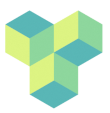data-download
Differences
This shows you the differences between two versions of the page.
| Both sides previous revisionPrevious revision | |||
| data-download [2023/03/29 14:27] – [Download to Linux or Mac] jonas | data-download [2023/03/29 14:28] (current) – [Download to Linux or Mac] jonas | ||
|---|---|---|---|
| Line 67: | Line 67: | ||
| < | < | ||
| + | |||
| + | or | ||
| + | |||
| + | < | ||
| You will need to enter your password, then the data will download into your destination folder. The -r flag means " | You will need to enter your password, then the data will download into your destination folder. The -r flag means " | ||
data-download.1680100050.txt.gz · Last modified: 2023/03/29 14:27 by jonas