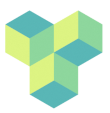data-download
This is an old revision of the document!
Table of Contents
Downloading raw data from the scanner
Non-RHUL users: due to the Siemens PC running an outdated version of Samba, it is not possible to access the MRI raw storage from off-campus. Non-RHUL users need to bring a portable hard drive or USB stick to download data on-site. We are working on a solution to this issue.
RHUL users: Data from the MRI scanner are uploaded onto the MRIRaw folder, accessible from the cluster or psycomp. Please see OS-specific instructions for downloading the data to a local PC below.
Download to a Windows PC

Download to Linux or Mac
Download the files using secure copy (scp). 
data-download.1678117045.txt.gz · Last modified: 2023/03/06 15:37 by jonas