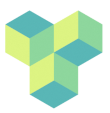How to use this wiki
Please put comments, queries, help requests, or general items for discussion in the User discussion forum.
If you have any useful tips or tricks for using the scanner or analysing data that don't fit into any of the sectiions below, please post them in the Tips and tricks forum.
If you are looking for participants or APs (e.g., for out-of-hours scanning), or you wish to volunteer as a participant or AP, please post to the Participants and APs wanted or available forum.
If you have had to cancel a scan for any reason, or want to request a time swap, please post to the Scan cancellation & time swap forum to notify other users.
The information on this page is intended for all CUBIC users (unless otherwise indicated). Information that is specific to particular partner institutions should be placed in the CUBIC Partner pages below.
How to update CUBIC wiki pages
Updating wiki pages is easy. To make edits, you need to be logged in - click the “Log In” link in the top right corner of the page. Once logged in, go to the page you want to change and just click on the “Edit” button to the lower right of the section you want to modify (if you hover your mouse over the button, you will see the name of the section it refers to). (If you can't see any Edit buttons, it means you do not have permission to modify that page.) Alternatively, you can click on the pen icon to the right, which modifies the entire page rather than just a single section. This will open an editor window, where you can change or add text, links and images. Dokuwiki is written in a markdown-like language that is very easy to learn - click the green syntax link on the top of the editor to learn about the syntax and test your skills using the playground link. Most simple edits - adding and formatting text, adding images and links - can be done with the help of the toolbar on the top of the editor window.
No changes will be made until you click the Save button below the editor window. You can check any changes by clicking the Preview button before you save the page, to make sure things look right, or click Cancel to leave the editor without making any changes. Please make sure any information you add is correct and do not change other users' contributions without checking with them first. It is a good idea to mark any out-of-date information as deleted rather than removing it (the Wiki admin team will periodically review and remove outdated and deleted information). To avoid duplication and clutter, please make sure any information you want to add isn't already in the wiki somewhere (if so, consider making an internal link to it instead of duplicating it). Finally, please use the wiki constructively as a shared resource for all users by showing courtesy and respect to other users and CUBIC staff in any comments and edits.
Please restrict any edits to changing the content of existing sections - don't modify the overall structure of the wiki, change headings, or add new pages. If you have feedback or want to further contribute to our wiki (e.g., adding new pages or sections), please contact Carl.Hodgetts@rhul.ac.uk.